Product Description
2Checkout payment gateway supports of 8 payment methods, 15 languages, and 26 currencies. Similar to any other WC plugin ThemeJung “2Checkout Dynamic Payment Gateway” comes with settings panel which you can configure under Woocommerce settings.
2CO Dynamic Method
Dynamic method redirect the user to 2CO Store page upon click pay button on WooCommerce checkout and the products name, description, quantities along with the customer name, address, email etc.. are all passed to 2Checkout store page, to make the payment easier. The user will made payments on your 2CO store page and will be redirect to your website upon completes it successfully.
Features:
- 15 languages
- 20+ currencies
- 8 payment methods
- Customizable checkout page
- PCI security
- Fraud prevention
- Responsive design
Install and Setup
- 2CO Setup
- Get your 2Checkout Account
- Design/ Change your checkout page at 2CO by going through Account > Site Management > Checkout Customizations
- Copy your Account Number
- Under Site Account > Management > Checkout Options; Set your “Secret Word”
- Under Site Account > Management > Checkout Options; For approved URL set “http://[yoursite.com]/checkout/order-received/?TWC-2checkout=complete”
- Plugin Setup
- Upload the plugin files to the `/wp-content/plugins/tj-wc-2co-gateway-dynamic` directory, or install the plugin through the WordPress plugins screen directly
- Activate the plugin through the ‘Plugins’ screen in WordPress
- Go to Woocommerce > Settings > Checkout
- Add Login/Store Number which you copied earlier
- Add Secret Word
- Uncheck “Test Mode”
- Uncheck “Debug”
Save and that is it!








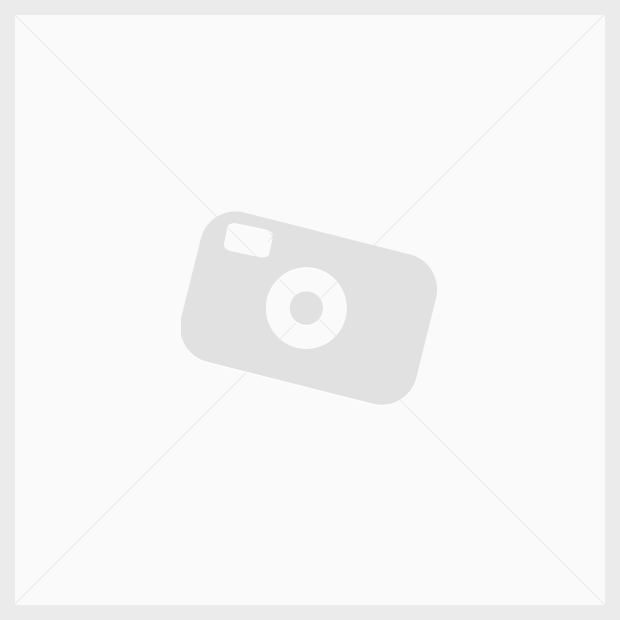

Reviews
There are no reviews yet.